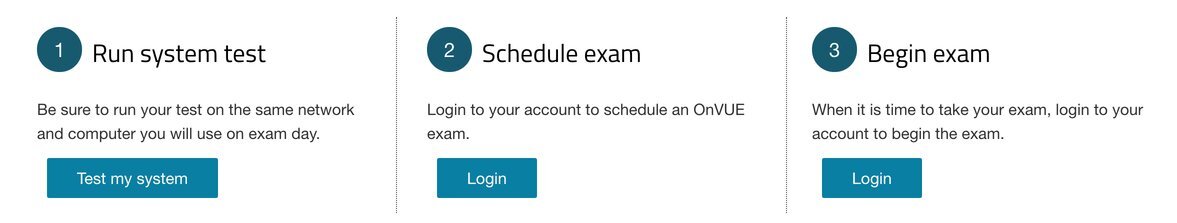Beginner's Guide and Tips for AZ-900 - Azure Fundamentals Certification
Welcome to this guide which focuses on the Azure Fundamentals Certification (Exam: AZ-900). Whether you are just getting started, or are brand new to the AZ-900 certification, I hope to share some great resources and tips here to get you started.
So lets begin!
What is the Azure Fundamentals Certification (AZ-900)?
The AZ-900 exam and curriculum is aimed at beginners entering the Azure ecosystem. It covers the basics of cloud computing for anyone not familiar already, so even if you didn’t come from another cloud provider or have a background in IT, this is a great way to start.
What is in the curriculum for the AZ-900 exam?
For a starter certification, Microsoft has really packed in a large number of topics for you to cover. While they don’t expect you to be able to be a day to day administrator (For that you should look into the AZ-104), they do expect you to have a broad understanding of Azure Infrastructure and core services. The exam curriculum, having recently been updated in May 2020, is broken down into 4 sections.
Section 1 – Describe Cloud Concepts (15-20%)
In this section, Microsoft expects you to describe the benefits and considerations of using Azure cloud services. Cloud Concepts topics account for 15-20% of your exam score.
Describe the benefits and considerations of using cloud services
describe terms such as High Availability, Scalability, Elasticity, Agility, Fault Tolerance, and Disaster Recovery
describe the principles of economies of scale
describe the differences between Capital Expenditure (CapEx) and Operational Expenditure (OpEx)
describe the consumption-based model
Once you understand these basic concepts, you will then move on to the differences between Infrastructure-as-a-Service (IaaS), Platform-as-a-Service (PaaS), and Software-as-a-Service SaaS. These terms are key to your understanding, especially if you are looking to get your first job in Cloud computing.
Describe the differences between Infrastructure-as-a-Service (IaaS), Platform-as-a-Service (PaaS) and Software-as-a-Service (SaaS)
describe Infrastructure-as-a-Service (IaaS)
describe Platform-as-a-Service (PaaS)
describe Software-as-a-Service (SaaS)
compare and contrast the three different service types
Describe the differences between Public, Private and Hybrid cloud models
describe Public cloud
describe Private cloud
describe Hybrid cloud
compare and contrast the three different cloud models
With all of the above covered, you will have your cloud concepts under your belt, and be ready to move onto Azure Core Services.
Describe the core Azure architectural components
describe Regions
describe Availability Zones
describe Resource Groups
describe Azure Resource Manager
describe the benefits and usage of core Azure architectural components
Describe some of the core products available in Azure
describe products available for Compute such as Virtual Machines, Virtual Machine Scale
Sets, App Services, Azure Container Instances (ACI) and Azure Kubernetes Service (AKS)
describe products available for Networking such as Virtual Network, Load Balancer, VPN
Gateway, Application Gateway and Content Delivery Network
describe products available for Storage such as Blob Storage, Disk Storage, File Storage,
and Archive Storage
describe products available for Databases such as Cosmos DB, Azure SQL Database,
Azure Database for MySQL, Azure Database for PostgreSQL, Azure Database Migration
service
describe the Azure Marketplace and its usage scenarios
Describe some of the solutions available on Azure
describe Internet of Things (IoT) and products that are available for IoT on Azure such as
IoT Hub and IoT Central
describe Big Data and Analytics and products that are available for Big Data and
Analytics such as Azure Synapse Analytics, HDInsight, and Azure Databricks
describe Artificial Intelligence (AI) and products that are available for AI such as Azure
Machine Learning Service and Studio
describe Serverless computing and Azure products that are available for serverless
computing such as Azure Functions, Logic Apps, and Event Grid
describe DevOps solutions available on Azure such as Azure DevOps and Azure DevTest
Labs
describe the benefits and outcomes of using Azure solutions
Describe Azure management tools
describe Azure tools such as Azure Portal, Azure PowerShell, Azure CLI and Cloud Shell
describe Azure Advisor
Describe Security, Privacy, Compliance, and Trust (25-30%)
Microsoft with a great deal of industry acclaim, puts a large emphasis on Security. This section of your training will ensure you have a good background in Security, Privacy, Compliance, and Trust when it comes to the Azure platform. Remember for the AZ-900 exam you are only expected to be able to describe the services used here but some additional hands on time is a good idea around topics like Network Security Groups (NSGs).
Describe securing network connectivity in Azure
describe Network Security Groups (NSG)
describe Application Security Groups (ASG)
describe User Defined Rules (UDR)
describe Azure Firewall
describe Azure DDoS Protection
choose an appropriate Azure security solution
Describe core Azure Identity services
describe the difference between authentication and authorization
describe Azure Active Directory
describe Azure Multi-Factor Authentication
Describe security tools and features of Azure
describe Azure Security Center
describe Azure Security Center usage scenarios
describe Key Vault
describe Azure Information Protection (AIP)
describe Azure Advanced Threat Protection (ATP)
Describe Azure governance methodologies
describe policies and initiatives with Azure Policy
describe Role-Based Access Control (RBAC)
describe Locks
describe Azure Advisor security assistance
describe Azure Blueprints
Describe monitoring and reporting options in Azure
describe Azure Monitor
describe Azure Service Health
describe the use cases and benefits of Azure Monitor and Azure Service Health
Before this section wraps up, you will learn a great deal around compliance. Make sure you understand the Microsoft Trust Center as well as where you can go to get details on compliance terms such as GDPR, ISO, and NIST.
Describe privacy, compliance and data protection standards in Azure
describe industry compliance terms such as GDPR, ISO and NIST
describe the Microsoft Privacy Statement
describe the Trust center
describe the Service Trust Portal
describe Compliance Manager
determine if Azure is compliant for a business need
describe Azure Government cloud services
describe Azure China cloud services
Describe Azure Pricing, Service Level Agreements, and Lifecycles (20- 25%)
In this final section of the curriculum, we shift our attention to management. Who’s going to pay for all the services that are being used? How do I access the pricing calculator so I can adequately predict the cost of a new workload? All of this combined with topics focused on service level agreements will round out the knowledge.
Describe Azure subscriptions
describe an Azure Subscription
describe the uses and options with Azure subscriptions such access control and offer
types
describe subscription management using Management groups
Describe planning and management of costs
describe options for purchasing Azure products and services
describe options around Azure Free account
describe the factors affecting costs such as resource types, services, locations, ingress
and egress traffic
describe Zones for billing purposes
describe the Pricing calculator
describe the Total Cost of Ownership (TCO) calculator
describe best practices for minimizing Azure costs such as performing cost analysis,
creating spending limits and quotas, using tags to identify cost owners, using Azure
reservations and using Azure Advisor recommendations
describe Azure Cost Management
Describe Azure Service Level Agreements (SLAs)
describe a Service Level Agreement (SLA)
describe Composite SLAs
describe how to determine an appropriate SLA for an application
Describe service lifecycle in Azure
describe Public and Private Preview features
describe the term General Availability (GA)
describe how to monitor feature updates and product changes
Getting started in your training
With a solid understanding of what you are getting into, the next thing is to make sure you build a solid training plan for your studies.
Training Calendar – Plan your studies
Building a solid training structure you can stick to is key. Many students at Skylines Academy are able to complete the training and take their exam in 1 week with a lot of cramming. Make sure to allow 2 solid days for Section 2 where you will need to learn about all the Azure Core Services.
You can download the sample training schedule from our GitHub page.
Training Courses and Material
We have a comprehensive set of training solutions available at Skylines Academy. The AZ-900 course will guide you through the topics in the curriculum and get you ready. Combine this with the AZ-900 study guides which has links to all the Microsoft documentation you should try to compliment the video training with.
Lastly, make sure to take some AZ-900 practice tests included in our Premium Membership to validate your knowledge.
Engage with the Azure Community
The Azure community is alive and well! There are many people who want to help you succeed. Engage with the community on Twitter and via our FB study group to further meet people who can help you. Ask questions, and challenge yourself to help answer other peoples questions. Yes, we can often google the answers, but isn’t a good discussion more beneficial?
Scheduling your AZ-900 Exam
Once you are ready, it is time to schedule your exam!
https://docs.microsoft.com/en-us/learn/certifications/exams/az-900
Exams can now be completed virtually provided you have an adequate computer setup. This screenshot from Pearson VUE highlights the process.
Essentially you need a system with a web cam hooked up so the exam officials can verify no one enters your room.
Pro tip: Make sure anyone else in your household is aware you are taking your exam and ideally have them leave you alone in the house. Any sound, or walk-ins risk your exam being forfeit immediately.
Earn your AZ-900 badge!
Hopefully you pass your exam first time, but if you don’t, do not worry. Look at the result sheet you receive and try to guage where you need to improve. Discuss with the Azure community and never stop learning.
Let us know when you pass!
Tweet us, LinkedIn, and FB Tag us. We want to promote you!
So what do I do with my new shiny Azure certification?
If you haven’t already read our post on “Azure journey”, check it out. The AZ-900 is a first step in a journey, but one I wish you absolute success in. It proves you have the fundamentals but you will need to start backing it up with real world experience. If you are just getting started, try to land your first job in IT supporting Azure environments. Yes, the on call work can be a bit tedious but everyone needs to do their time. This experience I can assure you will pay off dividends later on. As you progress, consider moving up to the AZ-104 as a next step. If you are feeling really ambitious, immediately start it following your AZ-900, Take a short break to recharge the batteries. The more you know in this space the better!
Never stop learning and good luck!